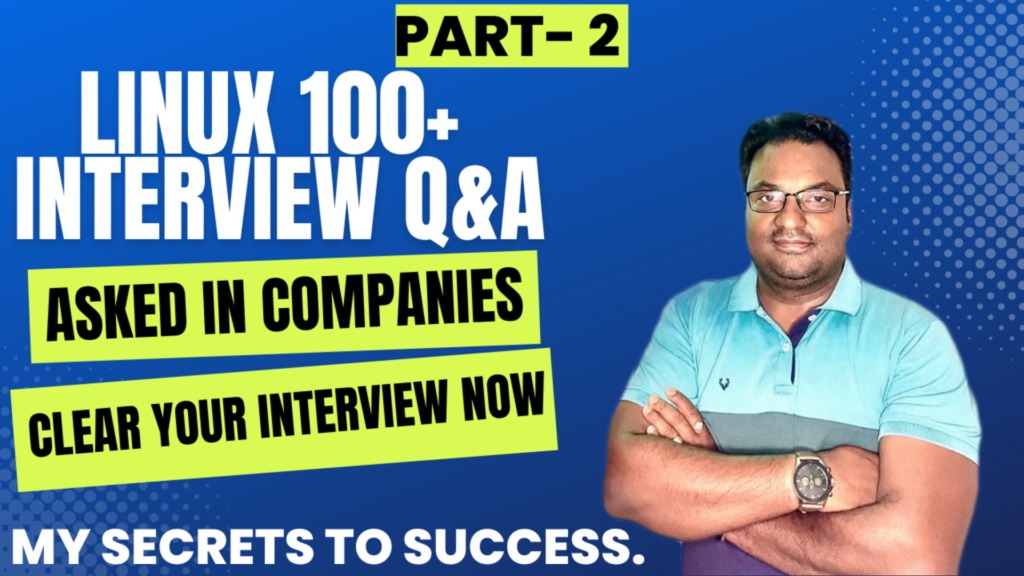Question 11. What is NFS ? How to configure it ? What port no it does use ?
Answer:
- To configure NFS we need to cionfigure NFS Server and NFS Client.
- Steps to configure NFS Server.
- a)Install nfs-util package.
- b)Create a directory or directory on a partition and some data on it.
- c)Now export the directory by editing /etc/exports file and using exportfs command.
- d)Restart the service and make is permanent in /etc/fstab file.
- Steps to configure NFS client.
- a)check and install the NFS package if not installed.
- b)start the NFS service
- c)check which directory is exported for this machine using showmount command
- d)Make a directory and mount the NFS dir over it.
- e) Add some data to it and check the same is updated on server side.
- Port No -2049